Ʒ�ƣ�5.11 �������ٷ���ַ��www.511tactical.com��
�ͺţ�80001
���ƣ�TACTICAL VEST ս������
��ɫ����ɫ ����ɫ �����ɫ ��������ɫ��ѡ
���ʣ�100% COTTON 8.5��˾ 100% ����
���أ� �й�����/�ϼ���������/Խ������/ӡ�����죬�������Σ����ز�ͬ����������ʵ���յ���Ϊ��
���룺S M L XL ���������������룬������ѯ��վ�ͷ���

��飺
Offering unprecedented functionality and versatility, the 5.11 Tactical Vest has been a favorite of law enforcement officers, sportsmen, and outdoor enthusiasts for a generation. Built from rugged, dependable, and surprisingly comfortable 8.5 oz. cotton canvas, the 5.11 Tactical Vest features 18 individual pockets, allowing you to keep everything you need within easy reach. Twin concealed carry compartments at the chest offer quick access to a sidearm or accessories, dual water bottle pockets at the small of the back keep you hydrated, and a massive 360 degree pocket that wraps around the waist can store just about anything. Additional storage pockets are sized for essential accessories – including AR magazines, sunglasses, and an iPad – while extensive bartacking and quad-stitched reinforcements ensure lasting durability in tough environments.
OVERVIEW:
Unbeatable tactical and recreational utility
5.11 Back-Up Belt System™ compatible
18 total pockets, including:
Dual covert CCW pockets at the chest
Low left AR magazine pockets
Twin hydration pockets at the rear
360 degree wraparound pocket
iPad pocket
����5.11ս����Ʒ��˾��Ʒ���������������Ķ��ս�����ף���FBI�Լ��������ж���Ա��������а�����������˽�˱�����˾-BLACKWATER CO ��ˮ��˾����ƿ�ѧ�������ڴ��ḻ��ͬʱ����5.11ר��BBSģ�黯ϵͳ��Ϊ��ͬ������䲻ͬװ��������˵�˿�������һ��С�ͱ����������ճ�������Ʒ�����������У�
��8.5 oz��100%����
-BBSTM�ؿڴ�
-���д�С�ڴ�16��
-���߷�֯ (55 bartacks)�������ʵ
- YKK˫��������PrymŦ��
-ճ��ʽ��ģ�黯�ڰ���ƣ����������������̶�����һ����ڴ���һ��������
-��������ԼSABER���ߵ��С�Ŀڴ�������װIPAD������ƿ500����ˮ��








 ��ʵ��ͼƬ�϶࣬����ʱ�������������ԭ����ͼƬ����ʾ��������ʾΪ��棬��ʱ��ֻҪ������Ҽ����ڲ�����ʾ��ͼƬ�����ߺ�洦�������Ҽ���Ȼ��ѡ�� ��ʾͼƬ ����������ʾ����
��ʵ��ͼƬ�϶࣬����ʱ�������������ԭ����ͼƬ����ʾ��������ʾΪ��棬��ʱ��ֻҪ������Ҽ����ڲ�����ʾ��ͼƬ�����ߺ�洦�������Ҽ���Ȼ��ѡ�� ��ʾͼƬ ����������ʾ����



















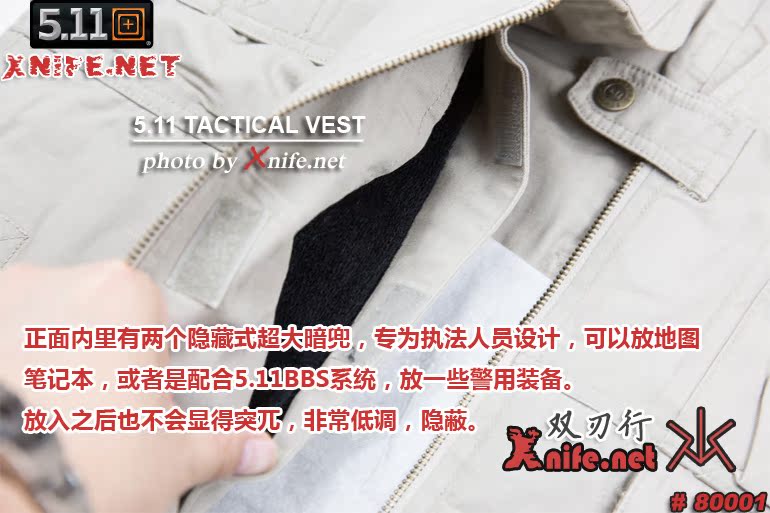


















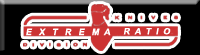





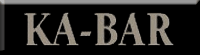




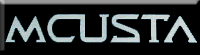





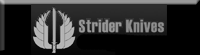
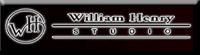

��ʵ��ͼƬ�϶࣬����ʱ�������������ԭ����ͼƬ����ʾ��������ʾΪ��棬��ʱ��ֻҪ������Ҽ����ڲ�����ʾ��ͼƬ�����ߺ�洦�������Ҽ���Ȼ��ѡ�� ��ʾͼƬ ����������ʾ����